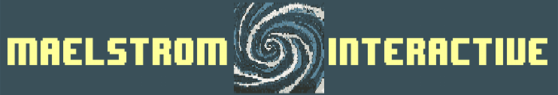
FAQ:
Sound not working in app for iPhone or iPad?
The most common reason why there is no sound in the app is from device settings of mute or bluetooth. If the device is muted, there will be no sound in the app, even though there will be sound in iTunes, audio with movies, and sound in some other apps.
1. Verify the mute switch is OFF
- Confirm mute is off by switching mute on and then off
- Mute switch located on side of device next to volume buttons
- If switch does not unmute device, the side switch is assigned
to orientation lock. CLICK HERE for help.
2. Turn volume level up when app running
Sound not working in app for iPhone or iPad?
The most common reason why there is no sound in the app is from device settings of mute or bluetooth. If the device is muted, there will be no sound in the app, even though there will be sound in iTunes, audio with movies, and sound in some other apps.
1. Verify the mute switch is OFF
- Confirm mute is off by switching mute on and then off
- Mute switch located on side of device next to volume buttons
- If switch does not unmute device, the side switch is assigned
to orientation lock. CLICK HERE for help.
2. Turn volume level up when app running
3. Switch off bluetooth
- Check if sound is being sent remotely
4. Try wired headphones. Adjust volume level
5. Contact us for further help if sound issues persist
____________________________________________________
ABOUT US:
We are Maelstrom Interactive, a small, independent educational app developer from Kirkland, Washington. We design software to help kids develop the building blocks of learning needed to thrive. We are also parents of first grade age twins. We value your feedback and comments; contact us through the Privacy Policy / Contact link.
- Check if sound is being sent remotely
4. Try wired headphones. Adjust volume level
5. Contact us for further help if sound issues persist
____________________________________________________
ABOUT US:
We are Maelstrom Interactive, a small, independent educational app developer from Kirkland, Washington. We design software to help kids develop the building blocks of learning needed to thrive. We are also parents of first grade age twins. We value your feedback and comments; contact us through the Privacy Policy / Contact link.
Visit us on Facebook. Find out what we are up to. Click the link below:
App Friday is a great source of other small, unique kid-focused apps:
Math Quiz and Christmas Word Search feature songs by the very talented musician Kevin MacLeod. Songs include "Carefree" "Fensters Explanation" "Hyperfine" & "Run Amok."




